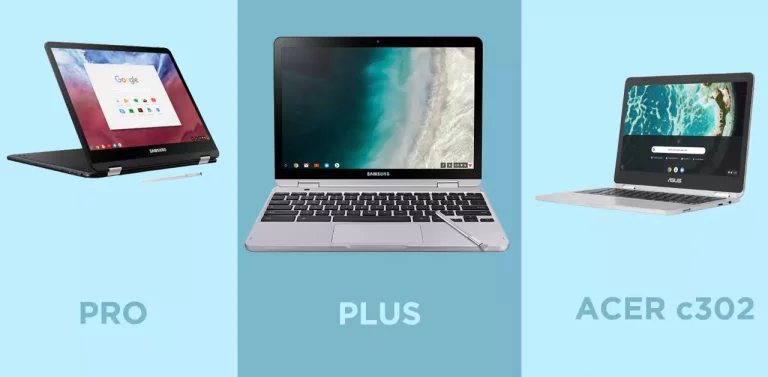SSD Vs. eMMC Chromebook: Which one is better for you?
Apart from knowing this fact that in today’s world of technology, almost everyone who wants a higher storage/ good price with Chrome OS, is looking for up-coming and advanced models of Chromebook; there are other factors that one must ponder upon.
Yes! Chromebooks’ various aspects must be kept in mind before you make up your mind about a particular design or a model. These include RAM, brand, screen size, resolution Storage, etc.
So, storage is what we’re going to discuss in this very article keeping in view of Chromebook and its relevance to the types of storage to consider.
We shall be sharing details about two useful storage types including SSD and eMMC.
What’s an SSD?
SSD stands for Solid-state drive and is a new version after the hard disk drives. We often talk about storage representing them with SSD or HDD.

As the speed was not enough for the hard disk drives so a solution of SSD came into existence that instead of having movable parts like rotating disk in hard disk, it works with the memory chips.
These flash memory chips are in a huge number comprising all the power you need to enhance your performance. They are comparatively fast.
If you are looking for more reliability in terms of storage and great performance with much speed that is suitable for you to carry out multiple tasks quite well then it is one of the best types of storage to opt for.
What’s an eMMC?
EMMC stands for Embedded Multimedia card and is another type of storage widely used in laptops. This comes in a variety of useful gadgets like our mobile phones.
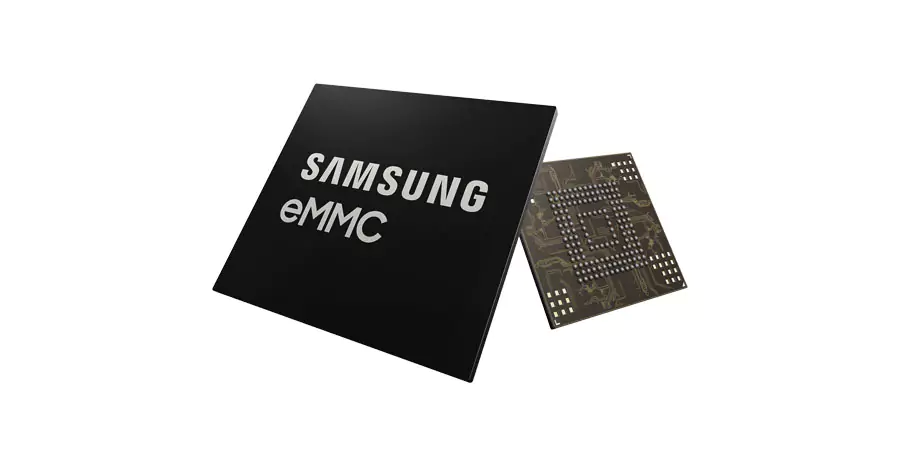
There is a NAND flash memory concept present in the eMMC storage and is often found in the other SD cards, and USB drives as well. The purpose of applying this is that it does not need any sort of power to regain its data stored.
It is called embedded as it is directly placed on the motherboard and is quite a cheaper form of storage. You can find it in many budget-friendly systems or even in some premium machines like the Surface Go 2.
How do they compare (SSD Vs. eMMC)?
As we are notifying about these two types of storage so ultimately there are several differences that are identified for picking up the best for yourself.
Memory gates usage:
There are few numbers of memory gates used in the eMMC as compared to the SSD. This ensures the accurate performance of the system with different volumes but equal speeds.
Speed:
Overall, we can say that in both storage mediums the speed of SSD is relatively faster than the eMMc.
| SSD Max data transfer speed | eMMC Max data transfer speed |
| 560MB/s | 400MB/s |
Working efficiency:
If you want to work on a limited number of data or files as per your daily usage then you go with the eMMC storage.
However, if you desire to improve the efficiency in your work and you need to work with large files then SSD storage suits you better.
If your file size is 128GB or more than this then it will not be easy for the eMMC storage to work with it, thus affecting the performance.
Reading and Writing:
We all know that the data at the back end is being read and written on the disks when we talk about the storage with the use of reading and write heads.
This further helps in the retrieval of the data. SSD storage allows to carry out this read and write process at more than a single point at a time.
This feature is not supported by the eMMC storage, though.
EMMC benefits in Chromebook:
As we are discussing the better storage in Chromebook so if you keep eMMC storage in your Chromebook then it can provide you with the following:
- Much cheaper rate with storage being onboard.
- You can use this storage with a device that might not need a handsome amount.
- Is prone to limited work and browsing, web surfing, media searching, etc.
SSD benefits in Chromebook:
You can use SSD for the benefits mentioned below:
- You can reach your Chrome in Chromebook in a way of some seconds just after you turn on the power button.
- It provides a quick storage facility.
- It is available in different sizes like 1TB or even more than this.
- You can now work with your Linux applications on the Chromebook at a great speed.
Which one is better for you?

The most difficult is the selection to make when it comes to picking between the two. However, in this case, due to some obvious benefits of the SSD over the eMMC, it might get easier for you to decide among them.
It is also a fact that as the Chromebook uses cloud storage so its primary emphasis is to keep and save your heavy data and files. You will be using the Chrome applications and also work with the extensions it serves.
This is one of the major reasons that usually we see that Chromebook’s onboard storage is not much. This states that you can use your Chromebook storage for the documents, music, etc.
If you still feel an urge to pick the best storage for your Chromebook or you think you would be using that for quite a time then it’s better to pick on basis of your needs.
Conclusion:
In this article, there is a detailed explanation of the two types of storage choices that can be used for your Chromebooks. These storages have their own relevant use and advantage.
SSDs are considered to be a better choice if your goal is to play heavy games, enjoy multi-tasking, working with larger files on a daily basis. These might be a little expensive but gives you the comfort of many years.
If you believe that your work is not demanding more performance factors from your Chromebook and you can work while carrying out the basic tasks then eMMC is suitable.
FAQs:
This can be sufficient for those who do not need to do much with their Chromebooks and just use them for web browsing etc. However, it will be better if you look for more than this.
Most Chromebooks come with the eMMC storage option, this is usually because of the low pricing or rate. Keeping in view of the fact that the Chromebook has its cloud storage for you.
If you are a user who is not bothered by the speed at all and can do one thing at a time then you can keep your low pricing priority first.
It is quite possible to do this if you are thinking to set up an extension or upgrade your Chromebook with the SSDs.
There is a hardware specification required like M.2 that has to be there for working with up-gradation things in your Chromebook.
As SSD has several benefits so it helps in getting you connected with files that might not be in Chromebook.
- Xbox One S VS Gaming laptop: Comparison [Which one is Better] - November 8, 2022
- How to turn a Regular Laptop into a Gaming Laptop - October 31, 2022
- Acer spin 713 vs Samsung Galaxy Chromebook 2: Which to Buy? - August 8, 2022


![Why is my Chromebook so slow? [How to Fix it]](https://laptopxplore.com/wp-content/uploads/2022/03/why-is-my-chromebook-so-slow-768x378.webp)