Samsung Chromebook Pro/Plus vs Asus c302 : Which Best ChromeBook.
Are you having difficulty finding the best Chromebook for you or your kids? Asus Chromebooks are some of the best Chromebooks on the market. However, Samsung Chromebook plus and pro are also decent. Let’s compare them all.
Samsung being the topmost company to bring advanced and modern designed electronic equipment’s for its millions of clients around the world, announced their first-ever Chromebooks in Dec 2013.
Chromebooks are available in their latest models and specs and are popular in this era. Asus company on the other hand is also dealing in electronics and came into being in 1989. Their Chromebook Flip CX3 or CM3 all are special.
In 2017, Chromebook’s version widely known to people includes ASUS Chromebook Flip C302CA and Samsung Chromebook Plus/Pro. Both have a related size of displays used. In this article, we will be discussing their prices, quality, and other related specs in detail. Samsung.
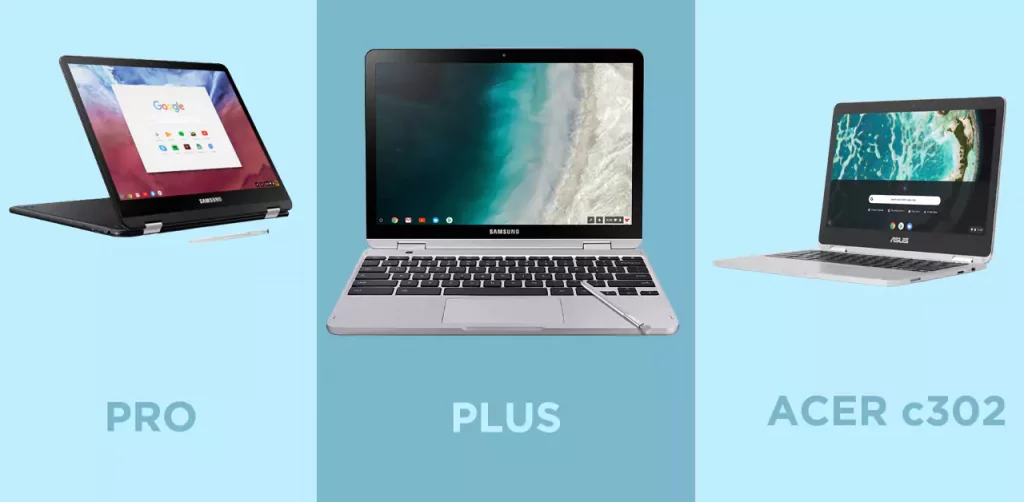
Chromebook Pro , Plus and Asus c302 Comparison
| SAMSUNG CHROMEBOOK PRO | SAMSUNG CHROMEBOOK PLUS | Asus c302 | |
|---|---|---|---|
| Preview: |  |  | 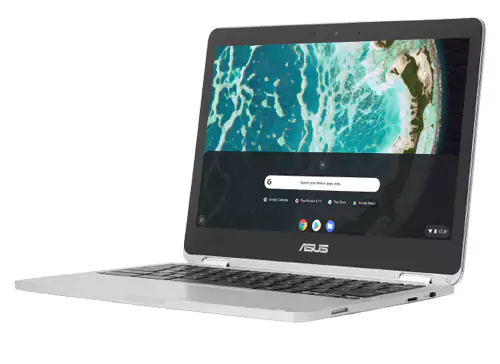 |
| Display: | 12.3-inch | 12.5-inch | 12.5-inch |
| RAM: | 4GB | 4GB | 4GB – 8GB |
| Storage: | 32GB | 32GB | 64GB |
| CPU: | 0.99Ghz Intel Core m3-6Y30 | Celeron Dual Core. | Intel Core m3 6Y30 |
| Battery Timing: | up to 9 hours | up to 8.5 hours | up to 10 hours |
Let’s compare and see which suits you the best.
Display:
It is 12.5-inch, 16:9 for ASUS Chromebook Flip C302. In terms of resolution, we can say that Samsung is offering more for its customers and guarantee a high image quality on the screens as compared to the Asus company.
Colorful and sharp displays with crispiness indulged; all are part of both Chromebooks Pro and Plus. The size of the screen is 12.3-inch, 3:2 for both the plus and pro versions.
For plus and pro Chromebooks, the screen resolution is 2400×1600 and for the C302 it is apparently 1920×1080. They all support touchscreens. You can use the stylus to give input to use them. However, this pen facility is not present in Asus C302.
The QHD display is supported by the Pro and Plus versions.
Design:
Samsung Chromebook Pro and Plus can become suitable enough to use as a tablet if you are searching for one. The Chromebook Pro and Plus are also lightweight and are designed in a way that you can just take them with you in your bag.
The aluminum silver covering makes them normal like other previous versions. Both were made keeping in mind that they can easily deal with the Android applications.
Asus Chromebook C302 weighs about 1.20kg. The flipping stylish look of this Chromebook makes it innovative. It’s simply powerful when comes to using this design in what so ever way you want.
Using the Asus C302 as a laptop or a tablet with 360o movable connectivity makes it comfortable.
Processor and Ram:
Comparing these three and determining the better option, can surely be through the speed at which it processes the data and how fast you can execute or run your programs/ applications.
The processor of Chromebook Pro is Intel Core M3 6Y30 and has a 2.2Ghz speed whereas Chromebook Plus uses an Intel Celeron processor and supports up to 32GB of memory which is in-built and apart from that it can also support a 400GB of SD card.
ASUS Chromebook Flip C302 supports 4-8GB of RAM and its processing speed is 2.2 GHz. If you want to run Android apps then go for Chromebook Plus as it supports ARM-related chipset. While the others two work on the Intel Core M3 chipset.
Battery Life:
The battery is a very essential factor when talking in terms of having a reliable Chromebook that can carry out daily activities easily.
Chromebook Pro comes with a battery life of nearly 9 hours and the same goes for the Chromebook Plus whereas as a comparative state the battery of Asus Chromebook Flip C302 is better than these and it is around 10 hours of life.
It however mostly depends on the type of applications and programs running and being used with the systems specified. These along with the processing time determine the overall battery required.
Nevertheless, Asus C302 has been set as a clear choice when looking for a convenient option among the rest as far as battery life is concerned.
Operating System:
Being the manager of handling all the activities going on within your system operating system must also be compared when talking about the best of all.
The Operating system that Samsung Chromebook Pro or Plus or Asus Chromebook C302 inhibits is none other than Chrome OS, running on Chromebooks.
So, as far as the comparison or difference is concerned all are running on Chrome OS stating no difference in terms of Operating system.
As a whole, we can say that there are several factors that can help determine the better option between these three stylish Chromebooks but in terms of Operating systems, they are alike.
Chrome OS enables automatic google updates to various applications running to make this OS updated.
Keyboard:
The keyboard becomes a major considerable point when the person who owns the system has a regular need of browsing or doing stuff with the keyboard.
The need is to have a very comfy one on which you can easily set your fingers pores and type just the way you like and have enough and tidy space between the keys. All these come in Asus C302 Chromebook and soothes working in a relaxing area.
The keyboard of Chromebook pro and plus are not much rated well as they get easy when used for some time. We can find the backlighting option in Asus C302 and not in any of Samsung’s Chrome books mentioned earlier.
So, Asus’s keyboard has set likable plans for you.
Price:
Nothing but it surely depends on how much you can invest when talking about the system you are looking for. Price in this era is increasing as days are passing depending upon the latest features included.
You can get Samsung Chromebook Plus for $299.99 on Amazon with a real price of $449 and a Pro with a varying price of $549.99. The price however suits those who specify their needs with the systems.
Asus Chromebook C302 with flipping characteristic comes at a low cost as far as its specs are concerned and is also suitable for performing all you require with Android apps. It is around $500.
It depends on your use to compare and decide the price among these Chromebooks.
Final Words:
The three Chromebooks and their detail mentioned above clearly states the comparative analysis on basis of various features mentioned for your help.
If you are looking for a good display size then Pro and Plus Chromebooks are for you. You want a suitable battery life at a low price then Asus C302 can help you work better.
There is a tough competition between these types however, you simply diagnose your major concerns of use and you will be getting your answer.
You can look for connectivity and storage details, for now, we can say that Asus has more flexibility as needed.
- Xbox One S VS Gaming laptop: Comparison [Which one is Better] - November 8, 2022
- How to turn a Regular Laptop into a Gaming Laptop - October 31, 2022
- Acer spin 713 vs Samsung Galaxy Chromebook 2: Which to Buy? - August 8, 2022


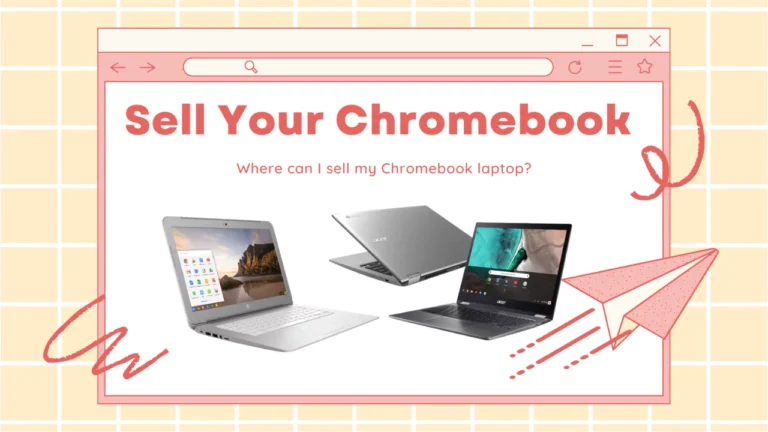

![Why is my Chromebook so slow? [How to Fix it]](https://laptopxplore.com/wp-content/uploads/2022/03/why-is-my-chromebook-so-slow-768x378.webp)

