Can I put my laptop in my checked bag (Why isn’t it a good idea?)
Are you fond of travelling? Or is it your first time on the plane?
Carrying electronics can bother you, and like any first timer, you may wonder whether it’s safe to pack your laptop in your checked bag.
Fortunately, it is generally allowed to take your laptop in the checked bag. However, there are some dos and don’ts. Otherwise, you might damage your precious and valuable devices.
Is it allowed to take my laptop in a checked bag?
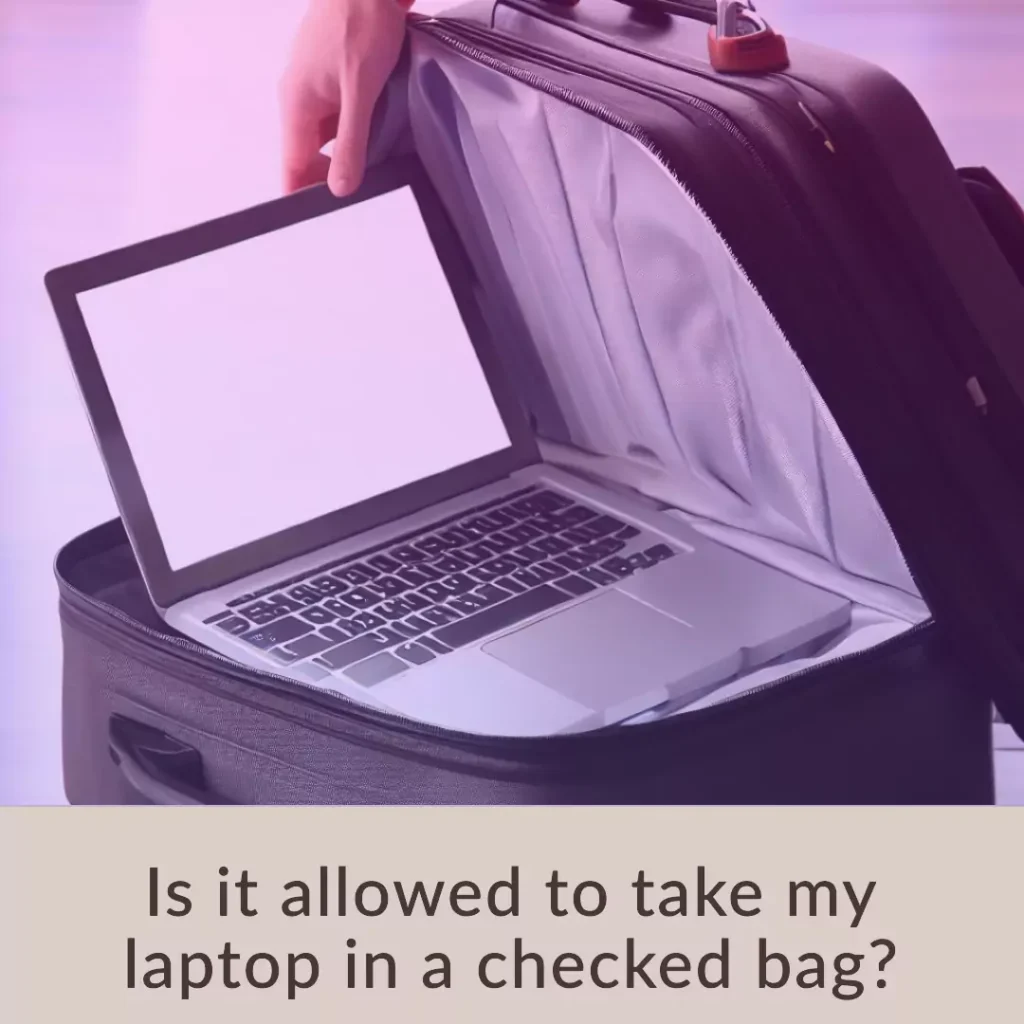
On a flight, it is allowed, but you cannot take batteries. Isn’t it confusing?
Whenever we read the instructions manual or guidelines provided by the airlines, this can create a lot of confusion.
In this article, I will clear all such issues.
Firstly, you can take the laptop, but in case you also want to keep the spare batteries then it is impossible.
No airline allows you to take a spare piece of battery with you.
Why can’t you take spare batteries on a flight?
For some people it may sound a bit funny and annoying, but you really cannot take spare batteries on a flight. But, a laptop with batteries is allowed.
The reason for it is the danger of fire. Most spare batteries for laptops and other devices are made up of lithium ions.
Lithium ions are combustible and can catch fire very easily. For that reason, airlines will never allow you to take spare batteries in checked bags.
But does it mean that you can never take the spare batteries with you? Even if it is necessary.
Well, that is not the case. You cannot let the airline take those batteries for the checked bags. Instead, it is advised to keep the spare battery, and vapes or electronic cigarettes in your personal bag.
Can I put all types of laptops in my checked bags?
No.
Unfortunately, some airline authorities such as the international air transport authority and the federal aviation administration USA, do not allow all types of laptops.
In some cases, no laptops regardless of their features are allowed. However, you may get the chance to take laptops between 100 to 160 watts but that will require an extra approval by the authorities.
Unluckily, Apple seems to ignore this. The new macbooks are less than 100 watts, thus, you can clearly not take such laptops in the checked bags.
Is packing laptops in checked bags a good idea?
Although, for a number of laptops, you will be allowed to keep them in checked bags, but is it the best for you?
I wouldn’t recommend it.

Let me justify my stance.
- If you see the airline staff managing your checked bags, you will never give these fragile electronic items to them. It is highly possible that your laptop will have scratches and other issues after you land.
- You might lose your bag temporarily. I find it very risky to lose your bag with your laptop or phone, you never know how your credentials and other information is being used.
Then, where should I put my laptop when on a flight?
Think for a second, how big your laptop can be. The biggest laptop is around 17 inches large. Don’t you think you can easily take your laptop with your personal stuff?
For security, it is better to buy a padded bag essentially designed for your laptop. Then when on a flight keep that bag with you all the time.
One more thing, whenever you must keep your laptop in a hand carry, ensure that it is easy to take it out.
Do not pack it for eternity.
The reason for it is the security force at the airports. When you will tell them there is a laptop in your hand carry, they will probably ask you to take it out.
Then they will turn it on, to look for any damages. You must know that traveling with a damaged laptop which is at risk of exploding is prohibited in a flight.
Tips to pack your laptop for a flight
You must learn about some beneficial tips when travelling with a laptop on a flight. These are as follows.
- Always keep the laptop in a secured bag. You can easily buy locks for your laptop and hand carry bags. As people often fall asleep on a flight, and you never know if someone is trying to steal your items. Thus, it is the safest way to carry a laptop.
- You must always store all your data in a cloud or a hard disk drive before travelling on a plane. You never know what situation occur while flying, and you may lose your device.
- To charge your laptop at different spots, and countries, it is better to keep the universal adapter. It will help you avoid any type of power surge and short circuits.
FAQs:
Majority Airlines are allowed , But its always a good idea to check with your specific airline for their policies and regulations regarding this.However, it’s generally not recommended to check laptops or any other valuable electronics due to the risk of damage, theft, or loss during transport.
No, it is not allowed for American flights. You may however ask for permission for a laptop with 100 watts of power and above.
Yes, it is legal. But you must check the guidelines to avoid any type of issues and inconveniences. However, it is generally not recommended to do so due to the risk of damage, theft, or loss during transport.
Final words:
Putting your laptop in checked bags is possible. For the safe side, you can call the customer care service of the airlines and they will guide you.
However, there are a few devices such as spare batteries and vapes that cannot be put in the luggage.
As a general rule, I feel it is unsafe and risky to put your laptop in checked bags, as they are more likely to get damaged in the flight. The better option is to keep them in your hand carry.
Here, You can find out more about the checked baggage policies of the following top airlines:
- https://www.qatarairways.com/en/baggage/allowance.html
- https://www.singaporeair.com/en_UK/sg/travel-info/baggage/checked-baggage/
- https://www.emirates.com/pk/english/before-you-fly/baggage/checked-baggage/
- https://www.aa.com/i18n/travel-info/baggage/checked-baggage-policy.jsp
- https://www.jetblue.com/help/checked-bags
- What Laptop Works Best with Cricut? Craft Your Creativity to Perfection - February 22, 2024
- Want to Invert Colors on Your Chromebook? - February 22, 2024
- Your Guide to Choosing the Best Lenovo Chromebook for You - February 21, 2024





