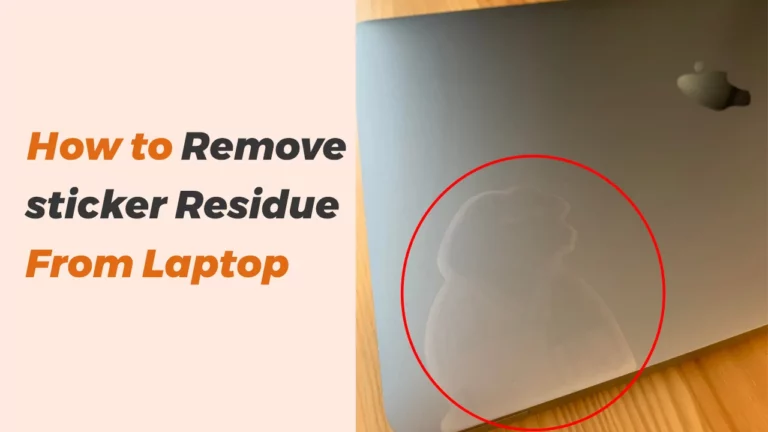NuVision tablet vs kindle fire: What’s the Difference
Tablets are very useful when it comes to great quality display with being user friendly and enabling high resolution at a fast speed for the users.
In this article, we will be putting up two such amazing tablets into consideration while reviewing their noticeable specs and features that make them spectacular in their performances.
These include NuVision and Kindle Fire or Amazon Fire HD 10. Each is known for its several uses while covering up all the basic requirements, say it be the Resolution, RAM, processing capabilities, or design.

NuVision TM800 Vs. Fire HD 10 Tablet: Comparison
Let’s explore them in detail in the article ahead and discover the suitable choice for you, keeping in view the price and other aspects.
Now compare the NuVision TM800 and Fire HD 10 tablet.
| NuVision TM800 | Fire HD 10 Tablet | |
|---|---|---|
| Preview: | 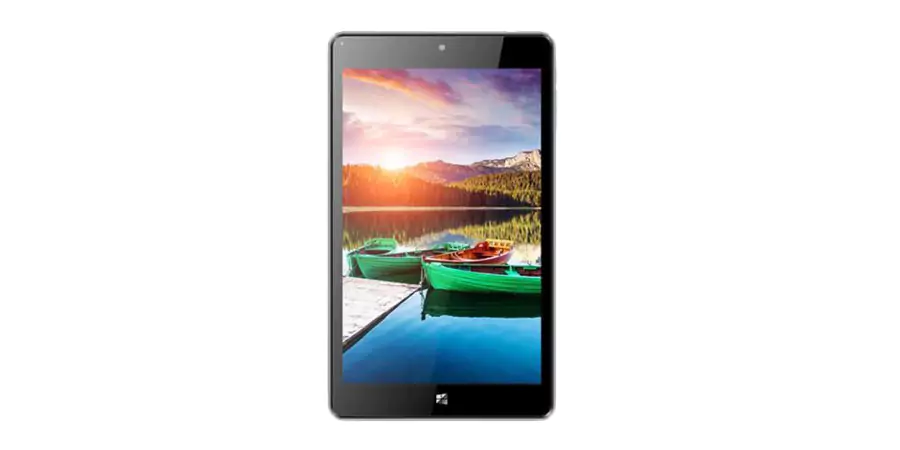 | Editor Choice |
| Display: | 8 Inches | 10.1 Inches |
| Camera: | 2 MP | 5 MP |
| RAM: | 2GB | 3GB |
| Storage: | 32GB | 32GB – 64GB |
| Processor: | Intel Atom® x5-Z8300 | Octa-core (4×2.0 GHz Cortex-A73 & 4×2.0 GHz Cortex-A53) |
| Chipset: | * | Mediatek MT8183 Helio P60T |
| Operating System: | Window | Fire Os |
Brand:
Brand plays an important role while you are making a selection among your desirable devices, as it determines the overall reliability and trustworthiness of the purchase you are making.
The brand of NuVision Tablet is NuVision which incorporates the desires of today’s audience while noticing their social needs. This company has earned its name with the continuous growth of its upcoming electronics covering people of different ages.
On the other hand, the brand of Kindle Fire is Amazon fire running up a series of making superb tablets. These are all developed with the support of Amazon, making them valuable.
Display:
The display determines the screen size that will help the user to enjoy the graphics and use the tablet just the way they desire to use it.
If you want a normal display size, then you can go for the NuVision tablet, as it displays is of 8 inches, while the Amazon Fire HD 10, as its name depicts, is holding 10.1 inches of display.
The Kindle fire supports 1080 p resolution with 224 PPI. the resolution of the NuVision tablet is 1200 x 1920 Full HD.
The kindle fire enables video recording with 720 p HD. The NuVision is a mini-Windows 10 tablet providing a clear and sharp image on the screen.
Operating System:
The operating system is the core running behind your device, helping it to strengthen the activities performed by the tablet.
The operating system running behind Amazon Fire is Amazon Fire OS while it is Windows 10 Home with 32-bit support for the NuVision tablet, which makes it more in demand and also offers a suitable price.
The weight of the Amazon Fire is 432 grams, and the weight of the NuVision tablet is 340.1 grams. The two differ in their own aspects; however, if you are looking for a more comfortable and handier tablet, then this eight inches NuVision can help you.
RAM:
RAM determines the processing power and speed of the programs and files that the device can run. The more the RAM, the more the data can be processed easily.
2 GB of RAM is supported by the NuVision Tablet and is the same for the Amazon Fire tablet as well.
You can work on NuVision for performing multimedia activities for up to 5 to 6 hours, while the Amazon Fire provides up to 12 hours of battery, supporting a longer life.
There are many factors that help in the better performance of tablets apart from running multiple apps. RAM is one of them, so you can determine on the basis of needs.
Storage:
If you have a wider storage option available on your device then it is way too easy for you to keep your important files and data for a longer period of time safe.
Storage capabilities are vital in making a device more useful. Storage for the Amazon fire is either 32 GB or 64 GB. On the other hand, it is 32GB (expandable via microSD) for the NuVision tablet.
Nuvision also provides a very refined build quality; however, running a Wi-Fi is not as smooth as we would need, but it is suitable for carrying out lighter tasks like web browsing.
Processor:
The processor or CPU running for carrying out tasks successfully plays a vital role in managing the activities carried out by the user.
It is Intel Atom Z3735F 1.33 GHz for the NuVison tablet and is MediaTek for the Amazon Fire HD 10. The 2.0 GHz octa-core processor in Fire HD is very promising and enables fast processing speed.
In terms of the price of $150, we can surely say that the processing quality of the Amazon Fire 10 is amazing.
It is available in different colors supporting all your needed social media applications like Facebook, Twitter, etc., using the Amazon AppStore.
Uses:
There are numerous uses when it comes to working and applying these tablets in our daily lives. You can run Alexa and control several apps even without the Google play store for just $99.99 using the Amazon Fire tablet.
The NuVision provides several ports like a mini USB port and a mini HDMI port supporting the option to extend it to make it to the bigger screen. There is also a micro SD card slot for you.
The Kindle Fire comes with a USB-C cable and a 9W power adapter and enables you to Zoom and enjoy all your favorite and needed applications to stay connected.
Final Words:
The two tablets mentioned above have their own uses and specs. You can decide on the basis of your needs how much storage and processing power is required for your work.
Both offer a reasonable price and display. However, the concerns can be the use of the internet, the speed at which data is processed, or the battery timing.
You can buy NuVision if your use is limited and the price range is less, and go for Amazon fire for the accessibility it offers.
FAQs:
Ans. With one year warranty and fast charging, this tablet is suitable to enjoy having fun using it on your couch while running your desirable applications.
The drawback can be the books and videos that this tablet might drive you to buy from Amazon, being an Amazon device. However, it depends on your requirements.
- Xbox One S VS Gaming laptop: Comparison [Which one is Better] - November 8, 2022
- How to turn a Regular Laptop into a Gaming Laptop - October 31, 2022
- Acer spin 713 vs Samsung Galaxy Chromebook 2: Which to Buy? - August 8, 2022