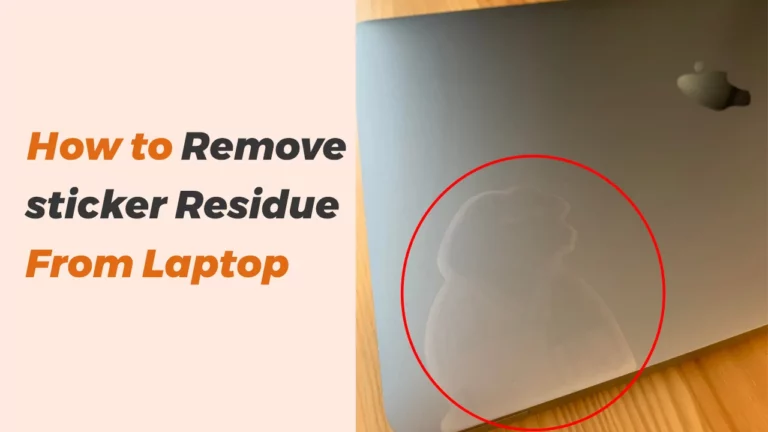10 Important Factors to Consider When Buying a New Chromebook
Made up your mind for buying a Chromebook but have jumbled up views? Learn here the 10 essential know-hows whenever you are considering a Chromebook.
Since 2011 these laptops have made their mark in the technological industry, and people are prone to their several specs and pros.
If you are a user who needs to do essential home/office tasks with your PC and perform everyday browsing on social media sites, then Chromebook is just right for you. However, if you desire to run heavy software and work for your professional setup, think again!

Chrome OS is reliable for you if you work with several Google applications like Google Drive, Gmail, etc., but is not user-friendly enough to work with multi Apple applications.
Ten Important Tips To Keep In Mind While Buying New Chromebook
Chromebooks are usually based on the Linux kernel, so they are easy-to-go with the apps supported by Linux. Let’s explore other important aspects of the Chromebook below.
1. Brand
Chromebook as a brand has derived and invented its Operating System from Google, thus, making it easy for people to connect, share, store and install various applications as per their needs.
The Acer AC700 and the Samsung Series 5 were the first presented Chromebooks in 2011 to the market, and later their updated and advanced versions have set examples for other brands.
Multiple brands now offer these powerful systems and they also help people work offline on tools like Google calendar, Google Keep, and many others. You can now view several kinds of videos associated with your Chrome browser through Google Play.
Some of the top Chromebooks of 2022 include:
- Acer Chromebook Spin 713
- Lenovo Chromebook Duet
- Asus Chromebook Flip CX5
- HP Chromebook x360
Chromebooks are more in demand by the students who love their portability, touch screen, and other unique features.
2. Screen/Display
The screen is an essential factor to consider while you go for buying a laptop, especially a Chromebook. The type of work you need to perform on your laptops demands a good quality screen and an adequate display size.
In 2013, Chromebook Pixel was also launched with a display ratio of 3:2 and was considered to be the topmost in terms of density of pixels. A 12.3″ size of Pixelbook was also made in 2017. Most of the Chromebooks available today provide an HD display to its users.
Some examples of the top Chromebooks that you can consider buying with their display sizes are:
- Acer Chromebook R 11 giving a good 11.6-inch screen size
- Samsung Galaxy Chromebook 2 using a 13.3-inch QLED display
- Acer Chromebook Spin 713 having a display of 13.5-inch
- Lenovo Yoga Chromebook C630 with a very big screen display of 15.6-inch
3. RAM
RAM is also a vital need to know and search for when you want to buy a Chromebook, as it plays a useful role in loading several programs and user files and getting them sorted for you quickly.
It has been noticed that the majority of the Chromebooks come with 4GB of RAM, which is a minimum range. However, you can look for other good Chromebook options that can serve you with more RAM.
Price has a very close relation to the amount of RAM provided by the laptops, and it tends to increase as your demand for RAM rises. Lenovo Chromebook Duet, for instance, is present with 4GB.
Other options that you can consider for having more RAM to carry out extensive tasks include the following:
- HP CHROMEBOOK X360 14 with 8GB RAM
- Samsung Galaxy Chromebook 2 in 4/8GB
- Google Pixel Chromebook with 18GB
4. Storage
Storage is also an important factor to consider as it must be known whether the laptop you will be using is capable of handling the data storage or not. Chromebooks coming in varieties are all present in 64GB to 256GB onwards.
Premium Chromebooks are now supporting great storage. However, people who do not have much need with their systems and need a lower rate are still shopping for 32GB.
It is suggested to buy enough storage at one time so that you do not have to clean and move your things from one place to the other. 64GB is a better option to buy as you can successfully run Linux-based apps and other android apps too.
You need to expand your budget if you are willing for 128GB Chromebook like for Samsung Galaxy Chromebook 2. Other choices are:
- Samsung Galaxy Chromebook offering 256GB SSD
- Google Pixelbook Chromebook with128GB SSD
5. Battery Life
One of the reasons many people in this era widely purchase Chromebooks is its battery life. It is a must to know that how long your system will function when you aim to buy a Chromebook for yourself.
Battery life is needed whenever a person is far from charging or is trusting to use its portability function. The majority of the Chromebooks are serving more than 9 hours of battery life for normal usage.
However, if you are uploading or downloading some media content, it may suck the battery power to an extent. The HP Chromebook x360 is the best of all; guaranteeing battery timing of 12 hours plus 54 minutes.
Other Chromebooks in terms of battery from top to low includes:
- 12 hours and 46 minutes supported by Lenovo Chromebook Duet.
- HP Pro C640 Chromebook Enterprise giving 11 hours & 7 minutes of battery.
6. CPU
The processing speed and power are important aspects to note whenever a person is thinking of managing his/her work using an efficient system.
Chromebooks using Intel core powered processors are the choice of majority of average users as they can handle several tasks for them.
Chrome OS usually comes with the power of 4 cores, and they are either having Core I or M processors in them. Lenovo c13 yoga Chromebook has AMD’s Ryzen 3000 Mobile C-series processors, making them unique.
Some useful Chromebooks with the available processor are described below and you can pick in accordance to your preferences.
- Acer Chromebook Spin 713 with Intel Core i5-10210U
- ASUS Chromebook CX1 having Intel Celeron N3350 Processor
- Lenovo ThinkPad C13 Yoga Chromebook Laptop AMD Ryzen 5 Pro 3500C Processor
- Lenovo Chromebook C340 Laptop supporting Intel Core i3-8130U Processor
- Lenovo 11.6inch Chromebook- Intel Celeron N4020 Dual-Core Processor
7. Keyboard
People who often do coding or search for Chromebooks need to note the variant keyboard characteristics that the Chromebooks usually offer.
There are no Windows Caps Lock Key and Function Keys found when you see a keyboard with a ChromeOS. Quality-wise, these are not bad and they differ from the usual keyboards that we see and are habitual to use.
The keys are in the Robonto font and appear in lowercase style. The good thing is that now you can easily connect your own USB keyboard with a Chromebook or even through Bluetooth.
Today, several Chromebooks come with detaching and using them wherever you like. This property is attractive for students and some business people.
Few useful Chromebooks with detaching keyboards and screens are:
- HP 2-in-1 Touch-Screen Chromebook
- Lenovo Chromebook Duet 2-in-1
- RCA Galileo
- ASUS Chromebook Detachable CM3 making it a tablet
8. Price
Price is a crucial point that makes decision-making easy for several people who need to keep things in their budget or can go easy with their money and fulfill their desires.
Chromebooks are available in different prices, and depending upon the prices, they have variations in the specs they offer. Many Chromebooks can be bought with a starting price of $300 like Lenovo Chromebook Duet.
We can also categorize some Chromebooks as the best for budgeted scenes, including Lenovo Chromebook Duet for $299 to move towards $429.99 with much bigger screen size. This also involves Samsung Chromebook 4 with different prices on Amazon, starting from $219 to $349.49.
In terms of pricing, you can consider buying Chromebooks as they have enough memory, storage and some are budget-friendly. In contrast, others are expensive depending upon the needs of the people. However, it’s totally worth it.
9. Updates
Updates needs and issues are a matter of concern whenever you consider buying a new system for yourself. Chromebooks made in the year 2018 support having automatic updates until 2022.
Similarly, devices that were made in 2020 will have their updates till the year of 2028 like for Acer Chromebook 712, this has been a gamechanger. However, the devices released already will not be offering this benefit.
For this reason, it is suggested to have a proper search before you actually get a Chromebook through support site of Google Chromebook.
You can give your ChromeOS a new update through Chrome OS Productivity Launcher by following a series of steps. This update has covered all you want for your machines to become more valuable to you. Now, moving your apps will not create many spaces, and all the gaps will be automatically set.
10. Warranty
When it comes to Chromebooks, a warranty is a must to consider. Most Chromebooks come with a 1-2 year warranty.
If you encounter an issue in your new devices, like any hardware or software, you can proceed to conduct either a standard or an advanced exchange. This totally depends on the manner you purchased the item.
In standard exchange, you can carry out the process within 2 weeks while in advanced one you will be following certain emails threads and can return within 21 days.
Chromebooks being made by numerous manufacturers are not intended towards giving equal warranty limits. There is also an extended warranty page available for Chromebooks where you can deal with replacements or repairs through an Upside service.
You can consider buying Chromebooks as they being developed by various companies have their limited warranties offering proficient changes.
FAQs:
What is a Chromebook?
You can now install different applications through the Google play store in ChromeOS. You can perform various image editing using chrome books as well, like through Adobe Lightroom.
Despite of all these benefits, it is suggested to be used mainly by students and other small-scale businesses. Still, its rapid growth in amazing models with various prices, shapes and sizes has made it very popular worldwide.
Can You Play Games on Chromebook?
It is possible to play Android supporting games with Chromebooks through the browser or mobiles. Nevertheless, if you are a PC gaming fan, then Chromebooks are not meant for you.
With a powerful internet, you can still carry on with cloud services for playing games such as GeForce Now. Few games that can be played using Chromebook are:
– Wall of Insanity
– Among Us
– Stardew Valley etc.
How much does a Chromebook cost?
Several Chromebooks mentioned above in Price are depicting the cost variations. Style, design and features change the prices of these like Acer, Samsung and other manufacturers are selling them from a minimum of $200.
With long battery timing, good storage, and processing power, these systems compete with many others today. Pixelbook for instance is available ranging $1000 to $2000, so cost is variable upon needs.
Conclusion:
Chromebooks, being the most portable devices, are available in different ranges, sizes, models, designs, warranties, and brands. There is a need to know 10 basic factors while deciding the best one for you. This article depicts these points in detail.
From being the best-budgeted to best-student and the best laptops, Chromebooks have made their mark everywhere. These Linux kernel-oriented systems are now suitable for running multiple OS and applications and fulfill people’s desires.
- Xbox One S VS Gaming laptop: Comparison [Which one is Better] - November 8, 2022
- How to turn a Regular Laptop into a Gaming Laptop - October 31, 2022
- Acer spin 713 vs Samsung Galaxy Chromebook 2: Which to Buy? - August 8, 2022