What is the recommended storage for my laptop?
Planning to get a new laptop? Excited but confused about the storage requirements? Don’t worry, we got you covered.
Storage is a major factor while purchasing a new laptop either MacBook or Windows. It determines the overall efficiency and capability of your system that makes it reliable.
People are usually unaware of the exact storage they need for saving their necessary work. However, there is no perfect answer to it. It relies on your activities and requirements.
You must know the specs that you want before you actually visit the market. The difference of RAM (volatile) and storage(non-volatile) is also vital to consider. There are several storage types available now like SSD, HDD, Hybrids and cloud storage etc.

This article specifies user’s requirements category wise. It must also be kept in mind that the cost is directly proportional to the storage required and will increase when your expected space rises.
How Much Storage Do I Need on My Laptop?
PCs like Dell come with 256GB of storage which is sufficient for someone who is using the laptop for browsing and entertainment purposes. It is possible to get 1TB of storage or additional storage for your system.
Note: Some storage is always occupied as the manufacturers use base-10 numbers.
Personal Laptop: (256GB – 1TB)
A personal laptop or the one that can be used for family sharing can have a storage from 512GB of internal SSD (Solid state drive) or it can be up to 1TB of internal HDD (Hard disk drive); depending upon the type of applications used.
If you are new to buying laptops and you don’t know about the storage measurements then you can see the table below for your initial understanding:
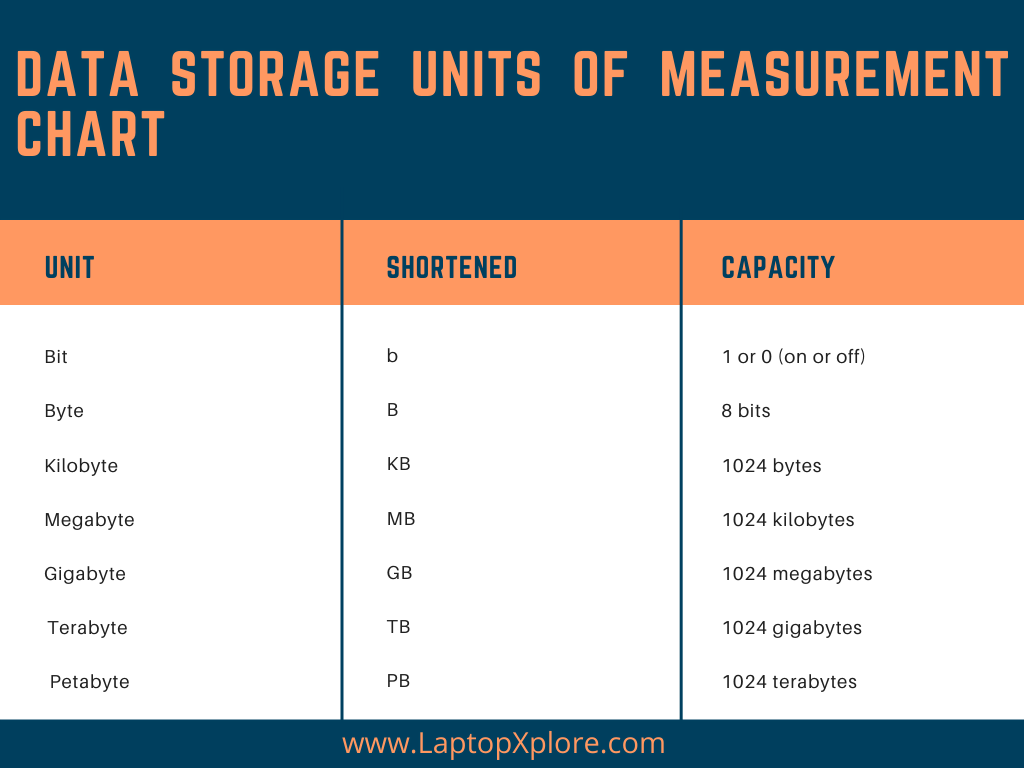
If you desire to store several images and files of your office work and children homework’s then it can all cover up in this. If you desire to use Word and Excel (250GB or above), do web surfing (320GB or more) then it is also not a problem for you.
You can have less than the recommended storage as well if your work is not more and it also depends on the OS capabilities that you use. This is suitable for Intel Core i5 with Windows 10 x64, usually.
There are many notebook computers that you can use for satisfying your tasks with the minimum storage recommended above. If you want to check your system’s storage you can simply do the following:
- Select Start > settings
- Select system> storage

College/University Student Laptop: (256 – 512GB)
If you are a student and you are reading this article to know exactly how much storage you need to get your work done without any problem then you are at the right place.
The storage as mentioned earlier is based on the needed tasks to be carried out but for you 128GB-256GB of SSD will be best. You can save larger files and can do your research work or browsing with this storage easily.
To know about the storage used by the basic application software’s, read personal laptops above. You can also store several images, as 256GB can carry 30000 or more normal images.
Students in advanced IT fields are now using Chromebook and cloud storage. You can easily make several presentations and get them saved as this application only uses 2GB to run. You can also use your media player and work with sounds effectively.
As a student you can be downloading several books, articles or related content and this all can be covered up in the storage mentioned. It is important that you know how to utilize your disk and sort the material so that your C: drive is not overloaded and you can easily do multitasking.
Gaming Laptop: (512GB – 1TB or Greater)
A professional gamer needs will vary depending on the heavy software’s being installed or designed. If you are working with graphics and need HD views for your games then 256GB specified earlier for other category of users above is not suitable for your use.
The size of setup and program files is around 40 or 50GB for most of the gaming applications so 512GB SSD can be a good storage capacity in your laptop. If you are prone to do graphic designing and think that your game needs heavy updates afterwards then you must go for 1TB-1.5TB of storage.
This will help you achieve your optimal designs with a smooth functionality. A good gaming laptop tends to have both HDD and SSD as they both play their different roles. An HDD will help to keep up the files by providing much space and will not demand much increased rate. An SSD on the other hand will enhance speed.
Some factors to decide for the storage of a gaming laptop includes:
- Number of games you frequently buy.
- Owned libraries like Origin.
- The type of games you enjoy to play or make.
- Do you like to keep games forever?
- Your budget, OfCourse.

Video Editing Laptop: (512GB – 1TB or Greater)
A video editing laptop needs to have excellent storage facilities that can range from 512GB-1TB or even more, depending upon other specifications selected. Along with the storage, the speed of the storage device also matters when purchasing a laptop for video editing.
These laptops need both HDD and SSD as well, the HDD will help to store the videos and edited versions and SSD will give a smooth functioning overall. SSD is comparatively expensive to use in this case.
It is also a good option to get an external hard drive for your laptop if you believe you need more and frequent upgradations as well as speed for working with the videos. Apart from storage other factors like size of the screen or resolution and power of the processor also determines how efficiently you can work with your videos.
There are several PC’s available by Apple like Mac Pro, iMac Pro, Mac mini etc. Each with its own useful specifications and demands. For instance, iMac Pro using 4TB storage can produce excellent editing options and quality for you. Considering the processor’s, you can use i5, i7 or I9 to help you get good video editing along with 1TB of storage.
Music Production Laptop: (256GB – 512GB or Greater)
If you are willing to compose and produce music then you must have a laptop that supports all kind of music files and plugins. 256GB-512GB can be your choice in this case which can easily manage all your DAW tools and libraries regarding music.
Some DAW tools like Ableton Live 10 is taking 60GB, the storage can be in SSD or HDD, each with its own benefits. Musicians prefer using SSD as the latency of recording is lessened through it.
If you want to store huge number of libraries and have limited price range than HDD can help you with storage capabilities. It is a wise choice to keep your plugins in SSD and other relevant music in HDD. An external 500GB is recommended in case you are using a 256GB of SSD or HDD.
Mac can be a good choice for you if you think professionally in terms of music. Many advanced systems are available for systematically changing the vocal cords and editing music. One major factor that is considered along with the specs of a laptop is the portability when making music.
Razer Blade 15 Studio Edition and Dell XPS 13 are some examples of such powerful laptops.
Programming/Coding Laptop: (256GB – 512GB or Greater)
A programmer/coder needs a laptop that is very handy and user-friendly. The speed should not be less than a tiger. This as a result will help the coder to perform more productively and it is recommended to you get a faster SSD storage. This can range from 240GB-512GB or more.
Different software’s that require various setup and program files need enough capacity for smooth functioning. Some programmers use an SSD for the OS and 2TB extra as their hard disk storage in order to store media and project files. For example, 20GB is needed by Windows 10 to carry out programming activities.
The storage increases with the advanced model used and the level of programming performed by the user. In this regard, the size can range in TB’s. As per 2022, there are some expert laptops that you can use for coding. These are:
- Google Pixelbook Go (128-256GB)
- HP Spectre x360 (256GB – 2TB SSD)
- Microsoft Surface Book 2 (256GB-1TB)
- MacBook Pro 13-inch (256GB-2TB)
- Microsoft Surface Pro 8 (1TB)
- Lenovo ThinkPad X1 Extreme laptop (1TB)
This storage can be enhanced as per your desirable range and you can enjoy coding when you will get outputs.
Photo Editing Laptop: (512GB – 1TB or Greater)
Capturing a good picture with proper color scheme, background, camera lens at the right location is important for the photographer and is a skill people pay for. Photo editing is used wherever photos are developed or being stored for keeping memories.
Therefore, photo editing laptops need an appropriate amount of storage for bringing a raw image in a perfectly textured and contrasted one. Each image is stored as a file in the hard drive like in M1 processors used in Apple laptops.
The size of images varies depending upon the angle and lens it was taken. For 10,000 images there is a need of 200-500GB storage in laptops.
SSDs are usually used in photo editing laptops which ranges from 256GB minimum to 512GB at small level. Professionals can use some photo editing laptops with advanced tools incorporating storage capacity in 2TB to 4TB.
The laptop selection is done on the basis of the applications needed for editing photos like Adobe Photoshop with modern graphic cards and fast processors.
Some latest models of laptops that can be used for photo editing along with their storage needs are:
- HP 14″ Laptop (128GB SSD)
- Apple MacBook Air (256 GB)
- Acer Aspire 5 (512GB)
YouTube/Content Creator Laptop: (512GB – 1TB or Greater)
In today’s technological era, people are tend to work from home mostly. The pandemic has made many youtubers and content creators. They need to have some multi-purpose OS in their laptops with enough storage.
The minimum range can be from 256GB to 512GB depending upon the type of content made from it. A youtuber will work with browsing, photo and video editing. He may need to add good and relevant music to his/her content as well.
Thus, the storage needed can be checked from the mentioned categories above as well. In general, to cater with all such facilities and perform tasks in a limited scale then this storage is enough.
Professionals who need to work with more graphics and games etc. in their content may need laptop storage of 1TB. A fast internal storage will help the creator to exhibit much creativity in his/her work.
We now see many vlogs/content on YouTube which is also describing laptops features and storage. Few of the top laptops for youtuber and content creators with their desired storage are:
- MSI GS66 (1TB SSD)
- Dell G3 15 3500 (512GB SSD)
- Apple MacBook Pro (512GB SSD)
- HP Envy (1TB SSD)
- Dell XPS 15 7590 (512GB SSD)
Frequently Asked Question
What is a good amount of storage for a laptop?
It totally depends on the needs of the user to decide for appropriate storage capacity and whether to go for SSD or HDD or both.
Conclusion:
There is a need to understand the specs of a laptop before a purchase is made or changes are made to the existing ones. Storage with its type and size are a matter of concern for every other person performing some work professionally or at home.
There are certain requirements of the user which helps in determining the right amount of storage of a laptop. A naive user can work at his best with 128GB to 256GB of laptop’s storage. People doing gaming, graphic designing or video/photo editing can take it from 512GB to 1TB, relying on the use cases.
- Xbox One S VS Gaming laptop: Comparison [Which one is Better] - November 8, 2022
- How to turn a Regular Laptop into a Gaming Laptop - October 31, 2022
- Acer spin 713 vs Samsung Galaxy Chromebook 2: Which to Buy? - August 8, 2022






