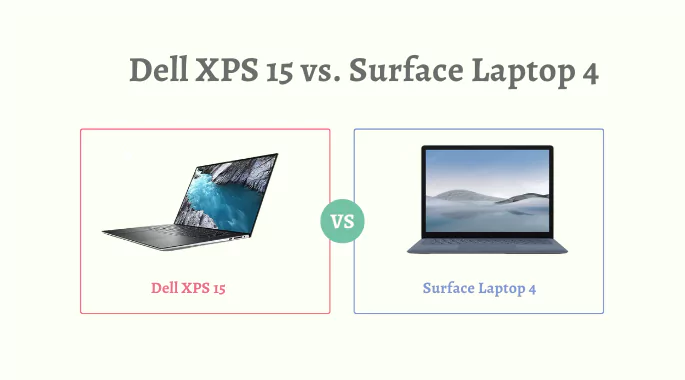Acer c720 vs c740 Chromebook – Which Is Best For You?
Chromebooks becoming handy these days are coming with many unique and advanced specs that capture the attention of many people.
This article discusses two incredibly designed Chromebooks. These are both Acer and c720 and c740.
Both are readily available on Amazon. Acer c720 can be purchased for $249.99, and c740 can be bought for $289.00. So, if price constraints are there, then this difference can help you out.
As we compare them, we will be noticing every important aspect like their RAM, Storage, Display and battery timing, etc.
So, if you desire to learn more, read below!

Acer c720 vs c740 Chromebook
| Acer Chromebook c720 | Acer Chromebook c740 | |
|---|---|---|
| Preview: |  |  |
| Display: | 11.6 Inches | 11.6 Inches |
| RAM: | 2GB | 4GB |
| Processor: | Intel Celeron 2955U 1.4 GHz | Intel Celeron 3205U Dual-core 1.50 GHz |
| Storage: | 16 GB SSD | 16 GB SSD |
| Battery Life: | Up to 8.5-hour | Up to 9-hour |
Brand:
Talking about the brand of these two Chromebooks, it is obvious from their name that they both share the same brand, which is Acer.
Acer has a large audience buying its laptops because of affordable rates and premium laptops. The company is Taiwanese and is highly rated as a top electronics company.
The c720 version of Acer’s Chromebook came in 2013, and the c740 model was released in 2015. Acer has been trending as its parts can be changed, and you can get them settled quickly.
As a brand, both have equal marks, and you can pick either in this regard.
Design:
The design and structure of the Chromebooks or any other device that you tend to buy tells a lot about it and helps in making your decision much easier when it comes to settling your needs with the base of the system.
The processor nourishes the design through its excellence and performing speed. The c720 is supported by Intel Celeron 2955U, Intel Core i3-4005U processor, and the c740 is holding up with the Intel Celeron 3205U.
C740 design is supported to allow you to run various Android apps, which is not suitable for the other version, and it’s also fanless.
Display:
The display is a very crucial and necessary aspect of any laptop. You tend to have a good screen view and great quality of resolution if you need to work for several hours looking at the screen.
The display includes a screen size that is the same for both Chromebooks and is 11.6 inches. Both support a resolution of 1366 X 768 and are not valid to be used as touch screens.
Given the graphic reliability of using Intel HD coprocessors, both the Chromebooks can be considered if you want a genuine display.
They both have LED-display types and are equally charming.
RAM:
RAM is a very important feature as it helps in understanding the type of work and the extent of data that can be managed and processed at a time by the system.
The Acer C720 is giving us 2 GB DDR3L SDRAM, and Acer C740 is coming up with 4 GB DDR3L SDRAM. This clearly states that in terms of RAM, the later version is much better as it has double RAM enabling high processing speed and efficiency.
You can compromise on color or build, but when it comes to fast speed and enhanced performance and so c740 is better.
Storage:
Another important spec is the storage that a system is offering and ensuring security for your important data. High storage means more files and stuff to save.
The c720 allows both 16 GB and 32 GB of Solid-State Drive, whereas the c740 version is supporting only 16 GB. So, if you desire to have a high storage capacity, then you can consider c720.
With a weight of 1.3 kgs, these two have their own benefits. You can expect efficiency with high speed from c740, but if you want to store your heavy-loaded files, then c720 is a wonderful choice.
Battery life:
The battery becomes a useful means when you need to work for longer hours, or you need to travel with your system with or without any near charging point.
The Lithium-ion batteries are included in these two Chromebooks, and the Acer c720 can work up to 8.5 hours, whereas the Acer c740 can work till 9 hours of time.
With a minor addition, we can say that the Chromebook giving 9 hours of battery life is more beneficial for you if battery timing is your major concern.
It is vital that you keep your battery protected to ensure long-lasting use.
Which One is Better for You?
Well, this totally depends on your needs and expectations when you want to get yourself a new Chromebook.
The mentioned differences above can help you decide easily in terms of storage, RAM, processing speed, battery, and performance.
It is important for you to specify your requirements first while comparing the two and understanding the depth of your use which can help you better.
If you are a student and need more battery timing, then go for c740. However, if you wish to get good storage as a businessman or as a photographer, you might buy a c740 Chromebook.
Conclusion:
Acer is a well-known tech brand that has made these two very useful Chromebooks c720 and c740, equal in weight and screen size.
Both have various differences in terms of storage, memory, and battery. It depends on the needs of the users to look for appropriate ones according to their daily basis work.
Acer FineTip Keyboard with Numeric Keypad and Touchpad with Multi-touch Gestures support are other such important peripherals that you can work with while using these Chromebooks.
With a warranty of a year, you can opt for the required Chromebook depending on your range and enjoy its amazing specs.
- Xbox One S VS Gaming laptop: Comparison [Which one is Better] - November 8, 2022
- How to turn a Regular Laptop into a Gaming Laptop - October 31, 2022
- Acer spin 713 vs Samsung Galaxy Chromebook 2: Which to Buy? - August 8, 2022