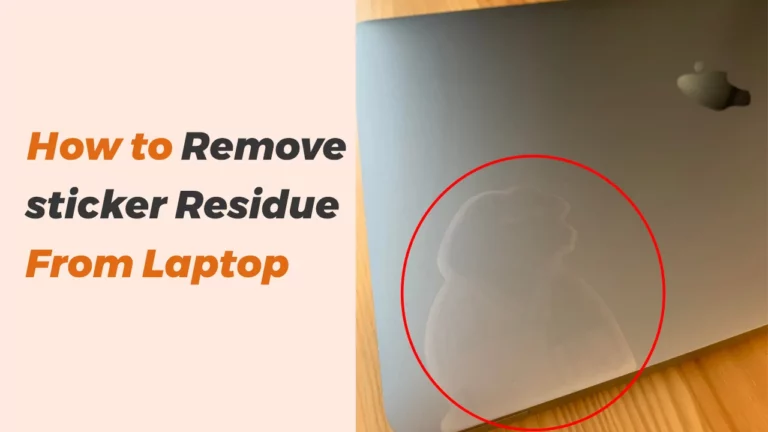HP Envy x360 vs Surface Laptop 3: What’s the Difference?
Laptops relating to their particular brands are known for the specs and amazing features that they possess. We have come to discuss two such strong and recommended laptops to be compared in this article.
These include the HP Envy x360 and Surface Laptop 3, both being popular in their own way. We will be sharing the important differences between these two laptops in terms of their display, brand, RAM, storage, and other categories.
Both laptops have variant characteristics and uses, and it reading this article as a whole will help you reach a decision in order to choose for yourself.
HP Envy x360 vs. Surface Laptop 3: Comparison
Surface Laptop 3 and HP Envy x360 are great laptops for daily use. The quick comparisons are as follows:
| HP Envy x360 | Surface Laptop 3 | |
|---|---|---|
| Preview: |  |  |
| Display: | 15.6 Inch (1920 x 1080) | 13.5 Inch (2256 x 1504) |
| RAM: | 8GB | 8GB , 16GB , 32GB |
| Storage: | 256GB | 128GB , 256GB , 512GB , 1TB |
| Processor: | Core i5 | Core i5 |
| GPU: | Intel Iris | Intel Iris Plus Graphics 15 |
| Battery Life: | Up to 13 Hours | 11.5 Hours |
| Touch-Screen: | Yes | Yes |
| Pros: | + Great Performance + Quiet in Medium Loads + Easily Expand RAM and Storage + Good Bright Display + Multiple Ports | + Sleek and Light Weight Design + With Microsoft Support + Good Keyboard and trackpad + Good For Everyday Use + With Fast Charging Support |
| Cons: | – Expensive – Not 4k Screen – Heavy in Tablet Mode | – Battery life is not Great – Pricey |

Brand:
As far as the difference in brand, the model Envy x360 belongs to the HP Inc. Brand, which is a very known company for its Laptops.
The brand for the Surface Laptop 3 is Microsoft Surface which came in 2017 but got its audience’s attention due to the multiple benefits incorporated under the company. The Surface Laptop 3 is an 1873 model, while it is 13-ay0044AU for the Envy x360.
Design:
Both of these laptops have their premium design, making with HP ENVY x360 being present as a convertible system (2-in-You can use this laptop as a mode of working with a tablet by utilizing its thicker bezels present at the bottom to the top.
In terms of the design, the Microsoft Surface Laptop 3 uses bezels formed under the glass, and the sound usually comes from its keyboard area as there are no speaker grills. You can get this laptop in either Matte Black or Platinum colors.
Display:
Display matters to the people who need to use their screens often for work or other related purposes. People prefer using a screen that has sharp and HD quality for their graphics. However, when a laptop that comes with a superb display also carries other features, then it gets better.
The display is 15 inches for the Microsoft Surface Laptop 3, and it is 13.3 inches for the HP ENVY x360. Both have their build qualities and accessories support.
However, you can look as per your need the screen size. The weight for the Microsoft Surface Laptop 3 is 1.54 kg, and it is 1.32 kg for the HP ENVY x360, being less in display size as well.
Both of the laptops running on the Windows 10 can be differentiated as per their display sizes.
RAM:
RAM gets to become a very important part of enhancing the performance of a system to make it work fast. If it is not enough and you would like to carry on with multitasking on your system, then you will face a lot of issues.
The more efficient the RAM, the more the time CPU gets towards its simultaneous tasks. RAM for the Microsoft Surface laptop 3 and for HP ENVY x360 is alike and is 8 GB.
Both of the systems also have support for strong processors, with AMD Ryzen 5 being the processor for HP ENVY x360 and AMD Ryzen 5 3580U for Microsoft Surface laptop 3.
Storage:
Storage is an important aspect as it keeps you putting your trust in your device by saving a lot of important data and files.
The storage for the Microsoft Surface Laptop 3 is 128 GB, while it is comparatively more for the HP ENVY x360 and is 512GB & 1TB.
The Intel Iris Xe Graphics G7 GPU for the HP ENVY x360 and AMD Radeon Vega 9 Graphics for Microsoft Surface Laptop 3 have made the possibility of working with videos and images at good quality.
Using enough storage, you can also keep your media content for as long as you desire.
Battery life:
The battery timing for the system you want to purchase must be good, along with the other factors mentioned in the article above.
It has 51 Wh capacity for the HP ENVY x360 and 46 Wh capacity power for the Microsoft Surface laptop 3. You can now work with the Envy x360 for 13 hours if you just need web browsing and can spend 1.8 hrs on gaming.
If we look at the Surface laptop 3, then it is 6.6 hrs for web browsing and 2.7 hrs for gaming. Hence you can decide much better as per your needs.
Conclusion:
The two laptops have their own properties which define them. It is often related to the brand that people go after while purchasing something.
Apart from that, other important factors are mentioned in detail above for your understanding. In terms of local use, the HP Envy x360 has more ratings for its battery, build quality, and ports.
There are some factors which we see in the Microsoft Surface laptop 3, like a good webcam and microphone support and a perfectly designed touchpad. So, it depends on what you are looking for.
It is important that you know your needs well and work under your budget.
FAQs:
The HP Envy x360 is a sleek and powerful laptop that features a 15.6-inch screen and a powerful processor. The laptop has an Intel Core i5 processor, 8GB of RAM, and 256GB-1TB of Storage. It also has an excellent webcam and backlit keyboard. The HP Envy x360 is perfect for students or professionals who need a powerful laptop that is both stylish and functional.
This laptop has mixed ratings from users in terms of its uses. It is neither too bad nor too good but gives all the important aspects in a reasonable manner.
Available for under $1000 at Amazon is useful in terms of battery timing and portability levels.
No, it does not have a port for HDMI input; however, you can use an HDMI adapter with USB C to get connected.
The HDMI input port is basic and is really helpful when you want connections or data exchanges. Using the method mentioned above, you can overcome this and make it happen.
Yes, you can make it happen by upgrading your laptop to Windows 11. This possibility is suitable for various models of Surface laptops pro like pro 4 and pro 5.
Windows comes with its updates, and when your laptop gets towards these changes, it automatically allows you to use the maximum features it has come up with.
Yes, as the screen for the Surface Laptop 3 is detachable, it gets much easy to use it as a tablet.
It gets so much fun when you can have the properties of a tablet on your laptop, and you do not need to stick to a certain place to get all that entertainment.
This amazing support of Microsoft Surface 3 makes it worth buying.
No, it does not have a thunderbolt port; however, Microsoft, on customer’s demand, made their wish true with its upgraded versions.
Yes, it has standard USB-A ports, which are 3.0. using these connectivity choices that the systems have, you can get connected and use the benefits of other related devices while making a link with them.
- What Laptop Works Best with Cricut? Craft Your Creativity to Perfection - February 22, 2024
- Want to Invert Colors on Your Chromebook? - February 22, 2024
- Your Guide to Choosing the Best Lenovo Chromebook for You - February 21, 2024